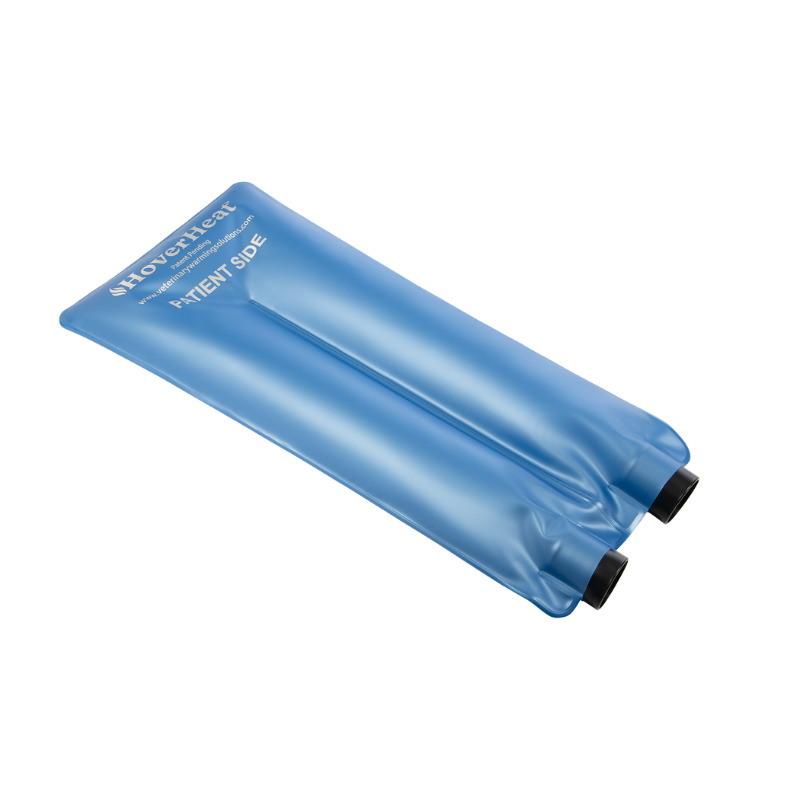HoverHeat Warming Pad Instructions

Step 1
Make certain that your warm air blower hose fits the HoverHeat black air inlet. If your hose does not fit, use the HoverHeat Adaptor which will accommodate any hose diameter. (HoverHeat Adaptor sold separately)
Step 2
Insert your warm air blower hose into one of the two (2) black air tubes. The black air tube chosen to insert your blower hose will be the air inlet. The other black air tube will be the air outlet. Both black tubes are the same diameter.
Step 3
Before placing the HoverHeat on the supporting surface, place an insulative layer of at least two (2) towels or a ConRad Thermal Blanket patient side up, between the HoverHeat and the underlying surface. This prevents conductive heat loss to the underlying surface.
Step 4
Place the HoverHeat on the supporting surface with the air inlet of the HoverHeat in the direction that is most clinically convenient. Place the patient on the HoverHeat in the longitudinal direction that is most clinically convenient.
Step 5
A towel may be placed between the patient and the HoverHeat if body fluid loss is anticipated. Keep any exposed surface of the HoverHeat covered with a towel to prevent heat loss to the environment.
Step 6 (optional)
If under body and over body warming is desired, insert one end of the HoverHeat Connector hose to the air outlet of one HoverHeat unit and insert the other end of the HoverHeat Connector hose into the air inlet of another Hoverheat unit. Arrange the under body and over body HoverHeat units in a fashion that provides the most effective warming.
Step 7
Monitor the temperature of your warm air blower to prevent patient overheating and continuously monitor the temperature of your patient.
*Any warm air blower can be used for the HoverHeat system.

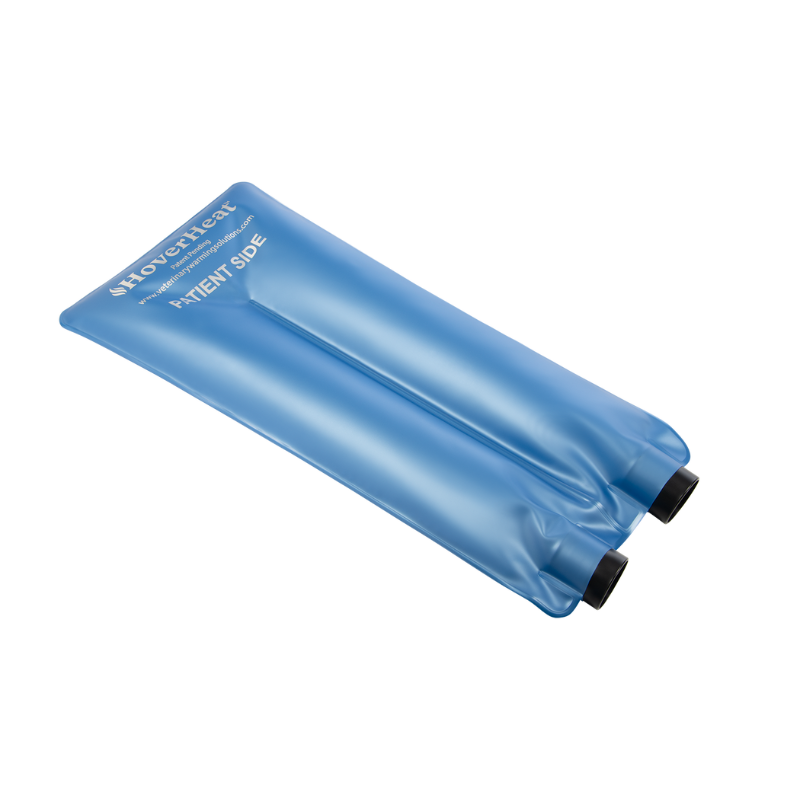


HoverHeat
HoverHeat Warming Pad
Share